Follow
How do I open and save the download on my iPad?
If you are on an iPad, this is what you will need to do:
- When you click the download link, it will open a new tab that will show you Natalie’s site. What you need to do, is click back to the previous tab and WAIT until it has finished downloading. You will know it is done as the file will start to show up in the browser.
- Once the file shows up, it will take a minute or two to completely show up (the pages will be slow to load as you scroll through). Again, it won’t download as a file, it downloads into the browser on the iPad.
- Once that is done, tap the page and a little window will show up with a button that says “open in iBooks”. You want to click this, and then wait a second as the file is transferred to iBooks. Then you will be able to view the PDF anytime.
More info from Apple here.
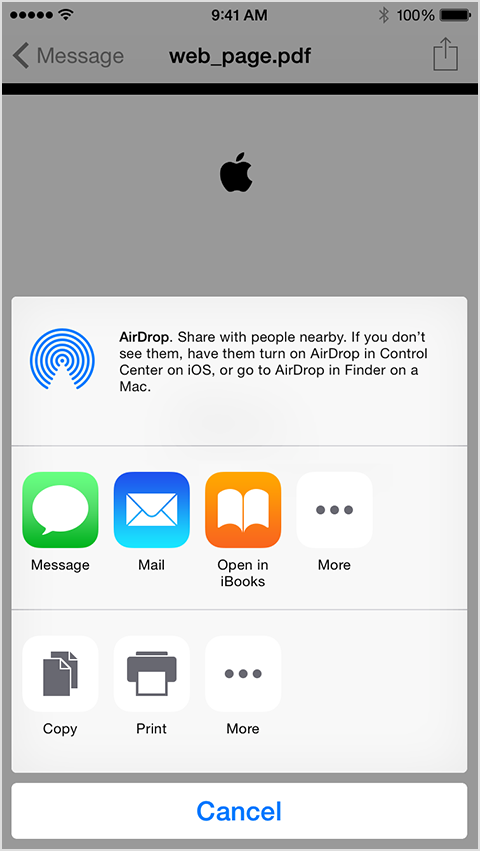
Have more questions? Submit a request
Comments